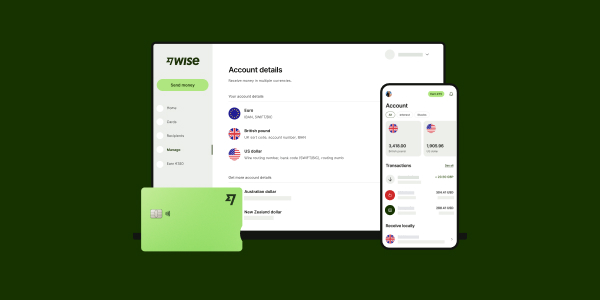Best CAD foreign currency accounts in US [2026]
If you send, receive, hold, or spend Canadian dollars (CAD) frequently, you might be considering getting a CAD account.
While it’s possible to open a Canadian dollar account from the US, you might find you can’t easily get an account with a US or Canadian bank. Major US banks don’t typically offer CAD accounts, and while Canadian banks do offer accounts to non-residents, these are often meant for people planning to relocate north of the border permanently. Instead of relying on your bank, you might be better off with specialist providers like Wise and Revolut.
In this article, we’ll walk through everything you need to know about opening a Canadian dollar account, including the best CAD account US, the costs, and how to open one.
💡 Key points: Canadian dollar account in the US
| Quick summary: Canadian dollar currency accounts | |
|---|---|
| 💻 Online accessibility | Open and manage your account entirely online or via mobile app |
| 💵 Account details in CAD | Get local Canadian account details to receive payments conveniently |
| 💳 Linked debit card to spend in Canada | Use a physical or virtual card to spend directly in CAD when traveling or shopping with Canadian businesses |
| 🏦 Account fees | Most online providers have no monthly fee, but some charge a one-time setup fee or subscription for business accounts |
| 💱 Exchange rates | Specialist providers like Wise and OFX use transparent or low-margin rates, helping you save on conversions |
What is a CAD account?
A CAD account, used to hold Canadian dollars, can be a valuable resource if you travel frequently or need to send or spend Canadian dollars. It is also convenient for anyone who shops with Canadian e-commerce stores as you’ll be able to pay in Canadian dollars rather than using USD. That can mean you avoid foreign transaction fees.
If you’ve got recurring payments in Canada, such as mortgage payments for a vacation home, a CAD account can also make life easier – and maybe cheaper, too.
Businesses, freelancers, and entrepreneurs with customers, contractors or suppliers in Canada can use a CAD account to streamline the process of sending and receiving payments in CAD. If you work through payment service providers like Stripe and marketplaces like Amazon you can also use CAD bank details to get paid without needing to convert back to USD immediately.
You then have the option to hold the CAD balance until you need to make a payment in Canada or withdraw it back to your regular USD account when the rates look good.
Can I open a CAD account in the US?
Few US based banks offer CAD accounts to personal customers. That likely means you’ll need an alternative such as:
- A Canadian bank which offers non-resident accounts
- A global bank with an international banking division
- A specialist provider which offers flexible accounts in CAD
Many Canadian banks have newcomer programs which exist to help people moving to Canada full-time to get an account prior to moving. However, if you don’t intend to move to Canada, getting an account with a Canadian bank may be trickier.
Global banks may allow US citizens to open CAD accounts through their international banking divisions, but eligibility criteria and high minimum balances do often apply.
For many people, the best option will be a specialist online service, which may be cheaper and more flexible. A couple worth checking out are Wise and Revolut.
We’ll dive into these providers in more detail later, but they both offer the option to manage dozens of currencies on your phone or laptop, with linked cards for spending and withdrawals, and free or low cost currency conversion, depending on the account type you prefer.
With Wise you’ll also get local account details in 8+ currencies, including Canadian Dollar, and SWIFT details for 20+ currencies to easily get paid directly to your account. Revolut offers account tiers with varying monthly fees and features up to plan limits, and supports 25+ currencies. More on that in the next section.
Best CAD accounts in the US
Let’s run through some of the options for CAD accounts for US based individuals and businesses. We’ll look at a mix of online specialists, and some international banking options from banks, for individuals, online sellers and businesses.
| Providers | 🇺🇲 Availability in the US | 💰 Account fees | 💡 Limits to know | 🎯 Great features |
|---|---|---|---|---|
| Wise | Personal & business customers. Comes with a linked Wise Multi-Currency Card debit card | Free to open personal accounts. 31 USD one-time fee to access full business account features | Up to 1 million USD or 1.5 million CAD | Hold 40+ currencies and send to 140+ countries. Local account details in 8+ currencies. Mid-market exchange rates |
| Revolut | Personal & business accounts. A linked in debit card is included | Free standard plan. Paid plans up to 16.99 USD /month (personal) or 140 USD/month (business) | Receive transfers with no set limit (ACH: 1 million USD per incoming transfer). Send limits: 50K USD per wire, 200K USD daily, 175K USD per ACH | Hold 25+ currencies. Built-in budgeting, analytics, and spending tools |
| HSBC Global Money Account | Personal customers in eligible US states. No debit card | No opening or transfer fees. Exchange rate markup applies | Send up to 250K USD per day to HSBC and non-HSBC accounts | Hold 8 currencies. Mobile-only account with convenient international transfers |
| NatWest International Select Account | Available to personal and business US residents. Debit card provided | From currency equivalent of 8 GBP/month | Transfer up to 100K GBP per day (around 131,500 USD) | Hold 25 major currencies. Pair with foreign currency savings and cash management accounts |
| OFX Global Business Account | Business customers only. No debit card | From 15 USD/month (Standard) or 25 USD/month (Full Suite) | No maximum transfer limit (bank limits may apply) | Hold and pay in 30+ currencies. Local CAD, USD, EUR, and GBP details. 24/7 support and accounting integrations |
*Information checked on 9th November 2025. About Wise pricing: Please see Terms of Use for your region or visit Wise Fees & Pricing for the most up to date pricing and fee information.
Wise
Wise accounts for personal customers can be opened free online with no minimum balance, and can hold CAD as well as 40+ other currencies. You can get local account details for 8+ different currencies including CAD and SWIFT details for 20+ currencies to receive money conveniently.
You’ll also be able to order a linked Wise Multi-Currency debit card for spending and withdrawals at home and abroad. All currency conversion uses the mid-market exchange rate with low, transparent fees.
Fees: No fee to open a personal account – registering for a Wise Business account is free, but there is a 31 USD one-off fee to access full account details. There are no monthly fees for either personal or business accounts
Currencies covered: Hold and convert 40+ currencies and receive local account details for 8+ currencies
Wise currency conversion: Mid-market exchange rate
Other notable features: Receive payments with SWIFT details for 20+ currencies, send money to 140+ countries, and spend with your linked Wise Multi-Currency Card in 150+ countries
| Wise is great for: | Wise may not be for you if: |
|---|---|
| ✅ Managing personal or business funds across multiple currencies ✅ Getting paid by clients or marketplaces in CAD and other currencies ✅ Low conversion fees and access to the mid-market rate ✅ Spending globally in up to 150+ countries with the Wise Multi-Currency Card | ❌ You prefer in-person banking or physical branches ❌ You need cash deposits or cheque handling |
Wise Multi-Curency Account fees and limits
| Features | Wise pricing and limits |
|---|---|
| 🇺🇲 Wise CAD account fees | Free to open a personal account. There’s a 31 USD one-time fee for business accounts to access account details, but no monthly or fall-below fees |
| 💱Wise currency conversion | The mid-market exchange rate with low, transparent fees, starting from 0.57% |
| ⬇️ Receiving CAD payments | Free to receive non-SWIFT, non-wire CAD payments to your Wise account via local account details. You can also receive international CAD transfers via SWIFT with a small 6.16 CAD receiving fee |
| ⬆️ Sending payments to Canada | Send money directly from your Wise balance or linked bank account. Fees are shown upfront and based on the amount and route selected |
| 🚀 Limits | Up to 1 million USD or 1.5 million CAD |
| ⭐ Great features | Local account details in 8+ currencies. Send and receive payments in 140+ countries. Mid-market exchange rates with discounted fees for large transfers and access to Wise’s dedicated large transfers support team for personalised assistance |
About Wise pricing: Please see Terms of Use for your region or visit Wise Fees & Pricing for the most up to date pricing and fee information
📚 More information: How to open a Wise Account
Revolut
Revolut offers both personal and business accounts which can hold 25+ different currencies including CAD. For both individuals and businesses, standard plans are fee-free and offer features such as 1,000 USD/month currency conversion. Paid plans have higher no-fee limits, and perks like lounge access and insurance discounts.
Fees: Standard accounts have no monthly fee. Upgrade to a fee paid personal account for up to 16.99 USD/month or a fee paid business account for up to 140 USD/month
Currencies covered: Hold and exchange 25+ currencies
Currency conversion: Revolut’s exchange rate to plan limits, out of hours and fair usage fees may apply
Other notable features: Broad range of account services including budgeting tools, savings and investments
| Revolut is great for: | Revolut may not be for you if: |
|---|---|
| ✅ Frequent travelers who want to spend in CAD and other currencies ✅ Personal customers who value in-app budgeting, analytics and saving tools ✅ Businesses sending frequent payments internationally ✅ Virtual and physical cards for easy spending | ❌ You want mid-market exchange rates ❌ You prefer a brick-and-mortar bank |
Revolut Account fees and limits
| Features | Revolut pricing and limits |
|---|---|
| 🇺🇲Revolut CAD account fees | Free to open a standard account. Paid plans are available up to 16.99 USD/month (personal) or 140 USD/month (business). No minimum balance or fall-below fee |
| 💱Revolut currency conversion | Revolut’s own rate to plan limits with a 0.5% fair usage fee after limits. Out-of-hours foreign exchange adds a small additional fee |
| ⬇️ Receiving CAD payments | Receive CAD payments to your Revolut account with no set limit. For USD accounts, ACH transfers are capped at 1,000,000 USD per incoming transfer with no fees for receiving local CAD or USD transfers |
| ⬆️ Sending payments to Canada | Send CAD transfers directly from your Revolut balance or linked account. Fees depend on your plan tier |
| 🚀 Limits | 50,000 USD per domestic wire, 200,000 USD total per day, and 175,000 USD per ACH transfer. No overall holding limits for business accounts. |
| ⭐ Great features | Hold and exchange 25+ currencies, spend globally with physical and virtual cards, manage budgets and analytics in-app, and automate business payments with Revolut Business. |
HSBC US
HSBC US offers a Global Money Account in 8 currencies including CAD. It’s free to open the account, although you’ll need an HSBC Premier checking, Premier Savings, or Premier Relationship Savings account to link to it. This account is operated entirely from your phone or mobile device, which will suit people who need to manage their money on the go.
Fees: No fees to open account or send global transfers – an exchange rate margin will apply when you convert between currencies in the account, or send to a different currency
Currencies covered: CAD + 7 foreign currencies offered for holding and exchange
Currency conversion: Exchange rates are likely to include a markup
Other notable features: Send money internationally in over 60 different currencies to 200 countries and regions, with no HSBC fees
| HSBC Global Money Account is great for: | HSBC Global Money Account may not be for you if: |
|---|---|
| ✅ Existing HSBC customers who want global money management ✅ Sending larger international payments ✅ Managing funds through a secure mobile banking app ✅ Linking multiple accounts across currencies | ❌ You don’t hold an HSBC Premier account ❌ You need a debit card for CAD spending |
HSBC Global Money Account fees and limits
| Features | HSBC Global Money Account pricing and limits |
|---|---|
| 🇺🇲HSBC Global Money Account fees | No account opening or transfer fees. Available for HSBC Premier customers only. |
| 💱HSBC currency conversion | Exchange rate markup applies on currency conversions. Rates refresh every 90 seconds and are shown in-app before confirmation. |
| ⬇️ Receiving CAD payments | Receive money to your HSBC Global Money Account in supported currencies. International wire fees may apply for non-local transfers. |
| ⬆️ Sending payments to Canada | Send CAD, USD and 6 other currencies per day globally from your account. There are no HSBC transfer fees, but exchange rate margins apply. |
| 🚀 Limits | Maximum sending limit of 250,000 USD per day. No stated holding limits. |
| ⭐ Great features | Manage up to 8 currencies in one app with instant transfers between HSBC accounts globally. Mobile-only access for easy management. |
Natwest
Natwest offers foreign currency accounts through its international division, which are available for US residents. Natwest’s International Select Account lets customers hold and manage 25 major currencies including CAD. You’ll need a minimum opening deposit of the currency equivalent of 25,000 GBP (around 32,700 USD) to open your account, which can also be paired with a Cash Management account for foreign currency savings.
Businesses can also open a Cash Management account to hold, grow and manage their foreign currency balance, including holding CAD.
Fees: Currency equivalent of 8 GBP/month (around 10 USD)
Currencies covered: 25 major currencies covered
Currency conversion: Exchange rates have a markup which varies by currency
Other notable features: Minimum deposit of 25,000 GBP (around 32,700 USD). Cash Management savings and fixed term deposit accounts also available in CAD
| Natwest International Bank Account is great for: | Natwest International Bank Account may not be for you if: |
|---|---|
| ✅ High-net-worth individuals or expats managing multiple currencies ✅ Businesses looking for a trusted, well-known bank ✅ Holding large CAD or other foreign currency balances long term ✅ Combining holding and savings accounts | ❌ You don’t meet the 25,000 GBP (around 32,700 USD) opening requirement ❌ You need to make high-value transfers over 100K GBP (around 131,500 USD) |
Natwest International Bank Account fees and limits
| Features | Natwest International Bank Account pricing and limits |
|---|---|
| 🇺🇲Natwest International Bank Account fees | Monthly fee of 8 GBP (around 10 USD). Minimum opening balance of 25,000 GBP (around 32,700 USD) |
| 💱Natwest currency conversion | Exchange rates include a markup which varies by currency. |
| ⬇️ Receiving CAD payments | No fee for payments under 100 gbp. Payments over 100 gbp cost 7.50 GBP plus agents’ charges where applicable. No fee for receiving EUR payments from within the EEA. |
| ⬆️ Sending payments to Canada | No fee for standard international payments (manual or digital), though a 10 GBP agents’ charge may apply. No fee for SEPA (EUR) or CHAPS/Faster Payments within the UK. |
| 🚀 Limits | Daily transfer limit of 100,000 GBP (around 130,800 USD). Holding limits not specified. |
| ⭐ Great features | Hold 25 major currencies, pair your account with a Cash Management or savings account, and access dedicated relationship management. |
OFX
OFX offers a Global Business Account for companies managing payments in multiple currencies worldwide. You can hold, pay, and convert 30+ currencies, send payments to 170+ countries, and receive local payments in USD, CAD, EUR, and GBP. It’s particularly useful for businesses that pay overseas contractors or suppliers in their local currency.
The platform includes Corporate Cards, FX tools, and integrations with QuickBooks and Xero for easier accounting. Higher-tier plans also include spend management and AP automation tools
Fees: 15 USD per user/month for the Standard plan, 25 USD per user/month for the Full Suite plan, and custom pricing for larger teams. Foreign currency conversions use a rate with a small margin
Currencies covered: 30+ currencies to hold and pay, local receiving details for USD, CAD, EUR, and GBP
OFX currency conversion: Exchange rates include a small markup
Other notable features: Corporate cards with cashback, spend controls, bill automation, and 24/7 human support
| OFX Global Business Account is great for: | OFX Global Business Account may not be for you if: |
|---|---|
| ✅ Businesses paying global contractors or suppliers ✅ Holding and managing funds in 30+ currencies ✅ Companies wanting corporate cards and AP automation ✅ Accessing 24/7 customer support and FX expertise | ❌ You need a personal account ❌ You need a linked debit card for personal spending |
OFX Global Business Account fees and limits
| Features | OFX Global Business Account pricing and limits |
|---|---|
| 🇺🇲OFX Global Business Account fees | 15 USD per user/month (Standard plan) or 25 USD per user/month (Full Suite). Custom pricing for high-volume businesses. No fall-below or minimum balance fees |
| 💱OFX currency conversion | Exchange rate includes a markup |
| ⬇️ Receiving CAD payments | Receive CAD via local account details at no cost for domestic transfers |
| ⬆️ Sending payments to Canada | Domestic payments (USD or CAD): 20 included per month (Standard) or 50 (Full Suite) with 0.50 USD per additional transaction. Cross-border wires (SWIFT) cost 20 USD per transaction. |
| 🚀 Limits | No maximum sending limits set by OFX. However, bank or regulatory limits may apply. |
| ⭐ Great features | Hold and convert 30+ currencies, access corporate cards and spend management tools, and integrate with QuickBooks or Xero. 24/7 human support and tailored FX pricing for large transactions. |
How does a Canadian dollar account work?
The primary function of a CAD account is to hold and exchange Canadian dollars. Some providers also offer local CAD account details that you can use to receive payments in CAD.
CAD accounts may also offer a linked debit card for seamless online, in person and mobile transactions, and preferential exchange rates so you can do more with your money.
| 🎯 Get the best out of your Canadian dollar bank account | |
|---|---|
| Hold and exchange money in Canadian dollars | Keep a balance in CAD and switch between currencies when rates are favorable. |
| Receive payments using CAD account details | Get local account details to receive money from Canada quickly, and often for free. |
| Spend in Canada with linked debit card | Use a physical or virtual card to pay or withdraw in CAD without extra conversion costs. |
| Transfer money to and from Canada | Send or receive CAD payments across borders easily through online or app-based transfers. |
| Save on conversion fees | Use providers offering mid-market or low-margin exchange rates to reduce overall costs. |
➡️ Related pages: Best ways to send money from the US to Canada, and How to send money to a bank account in Canada. 💡
US banks with Canadian Dollar accounts
Foreign currency accounts are pretty hard to come by if you’re sticking with major banks. The foreign currency accounts on the market typically target high-net-worth individuals looking to invest, business owners making overseas payments, and corporate clients with international treasury needs.
However, digital providers such as Wise or Revolut can be a good alternative, with accessible solutions for individuals looking for flexible foreign currency accounts. . It’s worth noting that Wise, Revolut, and OFX are not banks – they’re licensed financial technology providers that partner with regulated institutions to safeguard customer funds.
Here’s our review and comparison of some of the best foreign currency accounts in the US. Plus, a quick summary of the providers we covered earlier, as a reminder:
- Wise account: Manage your money across 40+ currencies including CAD online or in-app, and get a linked Wise Multi-Currency Card to spend in 150+ countries. Currency conversion uses the mid-market rate and low fees from 0.57%
- Revolut account: Pick the account plan to suit your specific needs, with currency exchange that uses Revolut’s own rate to plan limits, for sending payments or spending with your linked card – subject to fair usage and out of hours fees
- HSBC Global Money Account: Hold 8 currencies, no fee to open an account. Manage your money through a mobile app – there’s no debit card, but you can send global transfers easily in a selection of currencies
- Natwest: Open accounts to hold and manage any of 25 currencies, with fees from the equivalent of 8 GBP/month. Account options include saving products as well as holding accounts, with a minimum balance from the equivalent of 25,000 GBP (around 32,700 USD)
- OFX Global Business Account: Business customers can hold, pay, and convert 30+ currencies, and receive local payments in USD, CAD, EUR, and GBP. Send payments to 170+ countries, integrate with QuickBooks and Xero, and manage spending with corporate cards and automation tools.
If you’re interested in getting a card that you can conveniently use in Canada, check our guide on Best travel cards for Canada
How to open a CAD account in the US
The easiest way to open a CAD account is likely to be with a specialist online service. If you intend to open an account with a physical bank in Canada you’ll usually need to visit a branch to present your verification documents and get started. In either case, the process is usually similar:
- Choose the best provider for your needs
- Register for your account online, through the provider app, or in a branch
- Give your personal and contact information
- Complete the required verification steps
- Fund your account – and you’re ready to go
When you open your account you’ll need to prove your ID and residential address. The exact documents you need will vary depending on the account type, but can include:
- Government issued photo ID
- Proof of address – a utility bill or bank statement in your name for example
- Business registration documents if you’re opening a business account
How to open a CAD account online
You can open a Canadian account from the US online with a provider like Wise or Revolut. Digital services like these have developed a fully online or in-app application, onboarding and verification process so you can get your account set up without leaving home.
Let’s walk through the steps to open a CAD account with Wise to show how it’s done:
- Download the Wise app or open the Wise desktop site
- Register with your email, Facebook, Apple or Google ID
- Complete the verification step
- You’re ready to send or receive a transfer, order a card or add a balance
As with all financial service providers, Wise requires customers to provide some paperwork for verification before accounts can be used for transactions. This is to keep accounts safe and comply with legal requirements. To set up your Wise personal account you’ll need to upload images of:
- Proof of ID – like your passport, driving license or ID card
- Proof of address – like a utility bill or government letter in your name
Business customers may need to add some additional documents and business information. But the good news is that the whole process can be managed online or in-app, without needing to leave home.
What are the advantages of a CAD account in the US?
If you transact regularly in Canadian dollars – either for yourself or your business – you may benefit from a CAD account.
A foreign currency account can cut the costs of international transactions, and also make it easier to manage fluctuations in currency exchange rates. Avoid losses by holding a CAD balance rather than selling when rates look poor. Or maximize gains by buying Canadian Dollar when the rates are good, and holding them until you need them
CAD accounts can also make it far easier – and cheaper – to get paid from Canada if you’re a business owner, freelancer or online seller. Get paid for free by local transfer from Canadian clients, or use your account to collect CAD payments from PSPs like Stripe and marketplaces like Amazon. Hold your balance as it is, or convert it back to USD at your convenience.
📚 Related article: How to open a Canadian bank account from the US
CAD account details
Not all CAD accounts offer CAD account details – but having them simplifies receiving payments from others, both for personal transfers and business purposes. The sender can simply set up a local transfer from their own CAD account, which is usually cheap or free for them – and it’s often free for you to receive the funds, too.
One provider that offers CAD details is Wise. To get Wise local account details for receiving CAD, first set up your Wise account online or through the Wise app. Once your account is up and running, just tap Open and then Balance and select CAD to retrieve local details for receiving Canadian dollars to your account. You’ll receive a CAD account number and transit number – plus, you can also get account details for other countries and currencies, such as IBAN and BIC for euros, if needed.
CAD account with debit card
If you want a CAD account for day to day use you probably also want a debit card to make it easy to spend and withdraw in CAD. Here, specialist services like Wise and Revolut can help, with physical and virtual cards you can use online, in person and with mobile apps and wallets. Open your account online or in app, add funds in USD or your preferred currency and begin spending CAD easily.
- Wise account & card: Hold Canadian Dollars and an extra 40+ currencies, with no fee to spend any currency you hold with your linked Wise Multi-Currency Card. If you don’t have the balance you need, the Wise Multi-Currency Card can convert automatically for you, with the mid-market rate and low fees from 0.57%
- Revolut account & card: Hold 25+ currencies, and spend globally with your linked payment card. Revolut uses its own exchange rate to plan limits – after that a fair usage fee of 0.5% may apply for conversion. Out of hours fees may also be added for conversion and spending while currency markets are closed
💼 If you are looking to open a Canadian dollar account for your business, these guides might be helpful: Best Canadian dollar business accounts in the US, and How to open a business bank account in Canada from the US
Conclusion: What is the best Canadian dollar account in the US?
Despite being close neighbors it can be harder than you expect to open a CAD account with a bank – either in the US or over the border. However, there are ways to get a CAD account as a US citizen or resident – and it’s well worth checking out the options to help you cut international payment costs and manage fluctuations in the exchange rate more easily.
For many customers looking for a CAD account from the US, an online provider may be the smart alternative to a bank. You’ll often find you can get a flexible account with low fees and no minimum balance requirement, which you can open from home on your smartphone. Providers like Wise and Revolut let you hold dozens of currencies, spend on a linked payment card, and convert between currencies in just a few taps whenever you need to.
Use this guide to kickstart your research and find the best CAD account for you, whether you’re a personal or business customer, freelancer or online seller.
Canadian dollar bank account FAQs
Can I open a CAD account in the US?
You can open a Canadian dollar account in the US, but your bank might not be able to help you – often the easiest way is using a specialist online service. Use this guide to start your research to find the perfect CAD account for your needs.
How much does it cost to open a CAD account?
Many CAD accounts from online specialist services are free to open with low, or no ongoing fees.
Which US banks offer CAD currency accounts?
There’s not a huge choice of CAD accounts for US residents from major banks. Check out HSBC which has a mobile account to hold and exchange Canadian dollars alongside a few other currencies. Or, have a look at an alternative like Wise and Revolut, for a flexible low cost account you can do more with.
Can a foreigner open a CAD account in the US?
Your nationality isn’t usually a barrier to opening a bank account, but you’ll need to find an account that suits your needs, which can be a challenge if you’re in the US looking for a CAD account with a major bank. As a smart alternative, why not use your US proof of ID and address to open a CAD account with a digital service like Wise or Revolut.
Can a US citizen have a CAD bank account?
Yes. Open a CAD account with a major bank or a specialist provider. Which suits you best depends on your preferences and needs. Large banks have CAD account options which often focus on investors, while specialists like Wise or Revolut have day to day accounts you can manage from your phone. You can also use your CAD account to send money to Canada from the US easily.