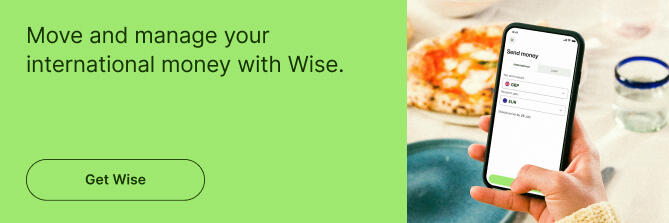Wise Limits [2026]: Full Guide
Wise offers customers in the US multi-currency accounts and debit cards, for personal and business use, as well as low-cost money transfers to 160+ countries.
If you’re new to Wise, and wondering how you can use their accounts and services, it’s helpful to know about some of the Wise limits that are in place to help keep customers and their money safe.
This guide walks through all you need to know about Wise transfer limits, Wise account limits and Wise Multi-Currency Card limits, for both individual and business customers.
Quick summary
- Wise money transfers are subject to some limits which vary by currency and depending on how you want to pay
- Wise uses fairly high limits, and offers a service which is safe for holding and sending even large amounts
- Wise accounts have very high limits – or even no limits at all – on the amount of money you can receive and hold
- Wise Multi-Currency Cards have limits based on transaction type, which can be easily viewed and managed within the Wise app and online
Key points: Wise limits
Wise transfer limit per day: 50,000 USD per 24 hours, to a maximum of 250,000 USD over a 60 day period, when paying by ACH.
Wise maximum transfer amount: There are different limits depending on your chosen payment method. However, the maximum amount you can send for personal accounts is $1m per transfer.
Wise transfer limit per month: Monthly transfer limits depend on the payment method. For example, ACH bank debit payments have a 60-day (2 month) rolling limit of $250,000 for Wise personal accounts.
Wise Account maximum balance: Generally there’s no limit to the amount of money you can hold in your Wise account, but certain currencies may have holding limits.
Wise Account receiving limit: For most currencies, including USD, there’s typically no limit on the amount you can receive to your balance. However, USD accounts with routing numbers starting with 026 can receive a maximum of 20 million USD per transaction per day or 35 million USD per year.
Does Wise have limits?
Yes. Wise has some limits in place, which can vary for different transaction types, and based on where your account is registered. There are limits on how much you can send with Wise and spend with your Wise Multi-Currency Card. In some cases there are also limits on how much you can receive with your Wise account.
Wise limits are set to help keep customers and their accounts safe. Generally they’re pretty high, but if you need to make a big purchase, or send a very high payment it’s worth double checking which limits apply to your Wise account for that specific transaction type.
Overall, the limits used for account transactions and transfers is part of the way that Wise ensures it is safe for customers to hold, send and spend even large amounts.
Wise transfer limits
Wise money transfer limits can vary depending on the currency you’re sending from and to, how you choose to pay, and whether you have a personal or business account. If you’re ever unsure of the limit which applies to your account, you’ll be able to check it in the Wise app, or reach out to the Wise customer support team for more detailed information.
Let’s take a look at the Wise money transfer limits by payment type. If your residential address is in one of the Wise licensed states, Guam, or the Virgin Islands, your Wise transfer limits will be as follows:
| Wise Account Type | Wise Transfer Limit |
|---|---|
| Wise Personal Account | 1,000,000 USD when paying by bank transfer 50,000 USD per 24 hours, to a maximum of 250,000 USD over a 60 day period, when paying by ACH 2,000 USD per 24 hours, and 8,000 USD per 7 day period when paying by card |
| Wise Business Account | 1,000,000 USD when paying by bank transfer 400,000 USD per 60 day period when paying by ACH 2,000 USD per 24 hours, and 8,000 USD per 7 day period when paying by card |
If your residential address is in Nevada, American Samoa, or Mariana Islands, the maximum transfer amounts are slightly different. In this case you can send as follows from your Wise personal Account:
- 50,000 USD per 24 hours, or 250,000 USD per 12 months (yearly rolling limit), when paying by bank transfer
- 10,000 USD per 24 hours, to a maximum of 400,000 USD over a 60 day period, when paying by ACH
Transfer limits may vary by currency
The maximum transfer limit also depends on the currency you’re sending to and from and how you pay. These limits ensure that transfers comply with local regulations while still allowing you to send large amounts. Here’s a quick look at the maximum limits for popular currencies:
| Currency you’re sending to | Wise maximum transfer limit |
|---|---|
| USD | Up to 1 million USD for local transfer Up to 1.6 million USD for SWIFT transfer |
| AUS | Up to 1.5 million AUD |
| GBP | Up to 1 million GBP |
| EUR | Up to 6 million EUR |
| CAD | Up to 1.5 million CAD by online bill payment and wire transfer |
Information correct at time of writing 19th November 2024
How much does it cost to send large transfers with Wise?
Wise offers discounted rates for high-value transfers, making it even more affordable to move large sums of money internationally. If you send over £20,000 (or the equivalent in USD and other currencies) within a calendar month, you’ll automatically receive a discounted rate.
This discount applies when you convert between two currencies, like USD to EUR or USD to CAD, regardless of how many different currencies you’re sending to or from. However, transfers within the same currency, like USD to USD, won’t count toward the discounted rates.
Basically, the more you send, the bigger your discount. Here’s how it works:
| Transfer value (in GBP or equivalent currency) | Discount (%) |
|---|---|
| 0–20k GBP | No discount |
| 20k–300k GBP | 0.1 |
| 300k–500k GBP | 0.15 |
| 500k–1m GBP | 0.16 |
| 1m+ GBP | 0.17 |
You can learn more about them on How to send large amounts of money with Wise.
Wise account limits
US customers can open a Wise account as a personal or business customer, to hold and exchange 40+ currencies, and open local account details in up to 10 currencies to receive payments. You can also order a linked Wise Multi-Currency Card which can be used for spending and withdrawals in 150+ countries – we’ll look at Wise Multi-Currency Card limits in detail in just a moment.
To keep customers and their money safe, Wise has a few limits to the amount you can receive or hold in your account. These limits vary based on the currency involved, and where your residential address is.
Learn more: Wise multi-currency account review
Wise account receiving limits
Once you have a Wise account you can get local account details in up to 10 currencies to get paid conveniently by others.
All you’ll need to do is open a currency balance in the currency you need through the Wise app, to generate your local account details. Pass these to the person sending you money, and they can use these details to set up their transfer in their preferred way.
It’s free to receive money in many cases – the main exception being that there’s a 6.11 USD fee per transaction to receive USD wire transfers. If you’re getting sent money in USD you can always ask the person sending the payment to use an ACH instead which will be free to receive. Learn more: Receiving international payments with Wise
Generally there’s no limit to the amount of money you can receive or hold in Wise. However, there is a limit to the amount of money you can hold and receive in USD for people who have a Wise account with a US routing number starting with 026. These limits are set very high:
| Personal Wise Accounts | Wise Business Accounts | |
|---|---|---|
| USD limit per transaction and per day | 20 million USD | 50 million USD |
| USD limit per rolling 365 day year | 35 million USD | 150 million USD |
*Information correct at time of writing 19th November 2024
Wise Multi-Currency Card limits
Once you have opened your Wise account you can order a Wise Multi-Currency Card for a one time fee, and have it delivered to your home. You’ll be able to spend with your Wise Multi-Currency Card in 150+ countries, with no fee to spend a currency you hold in your account.
If you don’t have the currency you need, your card can simply convert from the balance you do hold, using the mid-market exchange rate and a low fee from 0.43%. The card’s smart autoconversion feature will deduct the funds needed from the currency balance you hold which incurs the lowest possible fee. That means you can just add money in USD – or any of the other 20 or so supported currencies for top up – and spend conveniently around the world. There’s no need to switch to the local currency wherever you’re heading in advance – and you’ll always know you’re getting the best available deal wherever you go.
To ensure customer accounts are secure, there are some Wise Multi-Currency Card limits which vary based on the type of transaction. Your card limit is set to a default automatically, and you can then adjust it, up to the maximum level allowed for that transaction type, within the Wise app. More information: Wise Multi-Currency Card review
Here’s a rundown of the standard Wise personal debit card limits by transaction type:
| Transaction type | Single transaction limit | Daily limit | Monthly limit |
|---|---|---|---|
| Chip and PIN and mobile wallet | Default: 1,000 USD Maximum: 2,000 USD | Default: 1,000 USD Maximum: 2,000 USD | Default: 5,000 USD Maximum: 15,000 USD |
| ATM withdrawal | Default: 250 USD Maximum: 1,000 USD | Default: 250 USD Maximum: 1,000 USD | Default: 1,500 USD Maximum: 6,000 USD |
| Contactless | Default: 200 USD Maximum: 400 USD | Default: 500 USD Maximum: 1,000 USD | Default: 1,500 USD Maximum: 4,000 USD |
| Magnetic stripe | Default: 1,000 USD Maximum: 1,500 USD | Default: 1,000 USD Maximum: 1,500 USD | Default: 1,500 USD Maximum: 6,000 USD |
| Online purchase | Default: 1,000 USD Maximum: 2,000 USD | Default: 1,000 USD Maximum: 2,000 USD | Default: 2,000 USD Maximum: 15,000 USD |
Information correct at time of writing 19th November 2024
How to change spending limits on Wise Multi-Currency Card
If you want to change the limits on your Wise Multi-Currency Card, you can do so conveniently in the Wise app or by logging into your account online.
Here’s how to change your Wise Multi-Currency Card limits in the Wise app:
- Log into your account and go to the Card tab
- Tap Limits and select the limit you’d like to change
- Tap the button at the bottom to change to the maximum or default limits
And here’s how to change your Wise Multi-Currency Card limits if you’re using the Wise website:
- Log into your account and go to the Card tab
- Select Account limits and choose the limit you’d like to change
- Select the button at the bottom to change to the maximum or default limits
How to check Wise Multi-Currency Card limits
Not sure how much you’ve got left on your Wise Multi-Currency Card limit? You can easily check this online or in the Wise app.
Here’s how to check your Wise Multi-Currency Card limits in the Wise app:
- Log into your account and go to the Card tab
- Tap Limits and select the limit you’d like to check
- You’ll be shown the limits that apply, how much you can still spend or withdraw, and when each limit will reset
And here’s how to check your Wise Multi-Currency Card limits if you’re using the Wise website:
- Log into your account and go to the Card tab
- Select Account limits and choose the limit you’d like to check
- You’ll be shown the limits that apply, how much you can still spend or withdraw, and when each limit will reset
Wise Business limits for account & card
As we’ve mentioned above there’s often no limit to the amount of money you can hold in your Wise account. The key exception for US customers is for business account holders who have a US routing number with Wise which begins with 026. In this case the following limits apply to the amount of money you can receive or hold in your account:
| Wise Business Accounts (with a routing number starting with 026) | |
|---|---|
| USD limit per transaction and per day | 50 million USD |
| USD limit per rolling 365 day year | 150 million USD |
Information correct at time of writing 19th November 2024
Customers with a Wise business account which has a USD routing number which does not start with 026 can usually hold an unlimited amount in their account.
Wise Multi-Currency Cards spending limits
The card spending limits for sole traders are set at the same level as for personal customers. If you have a registered business, the limits for using your Wise Multi-Currency Card will be different to any Wise personal account you may also have. Depending on where your business is registered you’ll find that there are Wise spending and withdrawal limits, and there may be limits per transaction, too.
If your business is registered in the US, you’ll have the following Wise Multi-Currency Card spending limits:
| Transaction type | Single transaction limit | Daily limit | Monthly limit |
|---|---|---|---|
| Chip and PIN | Default: 4,000 USD Maximum: 15,000 USD | Default: 4,000 USD Maximum: 15,000 USD | Default: 15,000 USD Maximum: 45,000 USD |
| ATM withdrawal | Default: 1,500 USD Maximum: 1,500 USD | Default: 2,000 USD Maximum: 2,000 USD | Default: 4,500 USD Maximum: 6,000 USD |
| Contactless | Default: 1,000 USD Maximum: 1,000 USD | Default: 1,00 USD Maximum: 1,500 USD | Default: 6,000 USD Maximum: 6,000 USD |
| Magnetic stripe | Default: 500 USD Maximum: 2,000 USD | Default: 600 USD Maximum: 2,000 USD | Default: 2,000 USD Maximum: 8,000 USD |
| Online purchase | Default: 1,500 USD Maximum: 15,000 USD | Default: 1,500 USD Maximum: 15,000 USD | Default: 3,000 USD Maximum: 45,000 USD |
Businesses registered in other countries usually have a single monthly limit for spending, and one for withdrawals. This limit reflects the shared transaction limit of all cards issued on the account. That means, for example, that once the monthly ATM withdrawal limit has been exhausted, nobody else who holds a Wise Multi-Currency Card linked to that account will be able to make a withdrawal until the limit resets.
The limits that apply are based on the country your business is registered in, as follows:
| Country/region business is registered in | Monthly spending limit | Monthly ATM limit |
|---|---|---|
| UK | 45,000 GBP | 4,000 GBP |
| EU | 45,000 EUR | 4,000 EUR |
| Japan | 6,000,000 JPY – single transaction limit of 1,000,000 also applies | 530,000 JPY |
| Canada | 82,500 CAD | 7,000 CAD |
| Australia | 78,750 AUD | 7,000 AUD |
| New Zealand | 78,750 NZD | 7,000 NZD |
Wise Business expense card limits
You can order Wise expense cards for your team and then set individual spending and withdrawal limits for each card holder. Card holders will be able to view their own limits from the app, but they won’t have access to any other account information unless you’ve authorized access.
Administrators of the Wise account are able to set and check individual card spending limits for other card holders, and can also block a card temporarily if there’s ever any need to do so.
How to check Wise Business limits
Wise Multi-Currency Card holders can check their own spending and withdrawal limits online or in the Wise app.
Here’s how to check your Wise Multi-Currency Card limits in the Wise app:
- Log into your account and go to the Card tab
- Tap Limits and select the limit you’d like to check
- You’ll be shown the limits that apply, how much you can still spend or withdraw, and when each limit will reset
And here’s how to check your Wise Multi-Currency Card limits if you’re using the Wise website:
- Log into your account and go to the Card tab
- Select Account limits and choose the limit you’d like to check
- You’ll be shown the limits that apply, how much you can still spend or withdraw, and when each limit will reset
Conclusion: Does Wise have limits?
Wise has some limits in place, which can vary depending on the currency involved and the transaction type. Wise account and card limits are set to help keep customers accounts safe and secure, and can be viewed and managed conveniently in the Wise app.
Depending on the type of account you have, you may find there’s no limit to the amount of money you can receive or hold in your Wise account. Some limits apply to Wise money transfers, but these are usually set fairly high to offer safe ways to send even larger amounts of money overseas. Finally, Wise personal and business cards have limits which can vary by transaction type, and which you can easily view and change in the Wise app whenever you need to.
Limits may change from time to time, you may want to double check the details which apply to your specific transaction on the Wise website or in the Wise app.