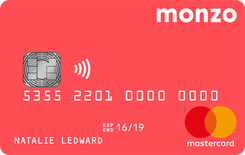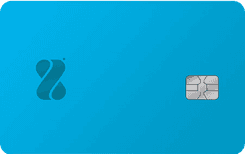6 Best Travel Cards for Hong Kong
Getting an international travel card before you travel to Hong Kong can make it cheaper and more convenient when you spend in Hong Kong Dollar. You'll be able to easily top up your card in USD before you leave the US, to convert seamlessly to HKD for secure and flexible spending and withdrawals.
This guide walks through our picks of the best travel cards available for anyone from the US heading to Hong Kong, like Wise or Revolut. We'll walk through a head to head comparison, and a detailed look at their features, benefits and drawbacks.
6 best travel money cards for Hong Kong:
Let's kick off our roundup of the best travel cards for Hong Kong with a head to head comparison on important features. Here's an overview of the providers we've picked to look at, for customers looking for ways to spend conveniently overseas when travelling from the US:
 Wise Multi-Currency Card - great currency coverage - 40+ supported currencies and mid-market exchange rate
Wise Multi-Currency Card - great currency coverage - 40+ supported currencies and mid-market exchange rate Chime travel card - no foreign transaction fee
Chime travel card - no foreign transaction fee Monzo travel card - no Monzo ATM fees
Monzo travel card - no Monzo ATM fees Netspend travel card - large selection of different card options
Netspend travel card - large selection of different card options PayPal travel card - globally accepted
PayPal travel card - globally accepted
| Card | Card scheme | Fees for spending | Trustpilot score | Go to provider |
|---|---|---|---|---|
| Wise | Visa / Mastercard | No fees to spend currencies you hold enough balance | 4.2 / 5 (200,000+) | Go to Wise |
| Chime | Visa | No fees to spend currencies you hold | 2.5 / 5 (8,000+) | Go to Chime |
| Monzo | Mastercard | No fees | 4 / 5 (30,000+) | Go to Monzo |
| Netspend | Visa/Mastercard | Varying fees based on the specific card, which can include a foreign transaction fee of around 4% | 4.2 / 5 (30,000+) | Go to Netspend |
| PayPal | Mastercard | 2.5% foreign transaction fee when spending overseas | 1.3 / 5 (28,000+) | Go to PayPal |
Each of the international travel cards we’ve picked out have their own features and fees, which may mean they suit different customer needs. Keep reading to learn more about the features, advantages and disadvantages of each - plus a look at how to order the travel card of your choice before you head off to Hong Kong.
Wise Multi-Currency Card
Open a Wise account online or in the Wise app, to order a Wise Multi-Currency Card you can use for convenient spending and withdrawals in Hong Kong. Wise accounts can hold 40+ currencies, so you can top up in USD easily from your bank or using your card. Whenever you travel, to Hong Kong or beyond, you’ll have the option to convert to the currency you need in advance if it’s supported for holding a balance, or simply let the card do the conversion at the point of payment.
In either case you’ll get the mid-market exchange rate with low, transparent fees whenever you spend in HKD, plus some free ATM withdrawals every month - perfect if you’re looking for easy ways to arrange your travel cash.
Wise features
| Card | Fees for spending | ATM fees | Withdraw limit | Annual fee | App available | Trustpilot score |
|---|---|---|---|---|---|---|
| Visa or Mastercard Debit Card | No fees to spend currencies you hold | Some fee free withdrawals monthly, with low fees after that | 6,000 USD a month Set your own daily and monthly limits in app | N/A | iOS & Android | 4.2 / 5 (200,000+) |
Wise Multi-Currency Card pros and cons
- Hold and exchange 40+ currencies with the mid-market rate
- Spend seamlessly in HKD when you travel
- Some free ATM withdrawals every month, for those times only cash will do
- Ways to receive payments to your Wise account conveniently
- Manage your account and card from your phone
- 9 USD delivery fee for your first card
- ATM fees apply once you've exhausted your monthly free withdrawals
- Physical cards may take 14 - 21 days to arrive
How to apply for a Wise Multi-Currency Card
Here’s how to apply for a Wise account and order a Wise Multi-Currency Card in the US:
Open the Wise app or desktop site
Select Register and confirm you want to open a personal account
Register with your email, Facebook, Apple or Google ID
Upload your ID document to complete the verification step
Tap the Cards tab to order your card
Pay the one time 9 USD fee, confirm your mailing address, and your card will be on the way, and should arrive in 14 - 21 days
Chime travel card
Use your Chime account and card to spend in Hong Kong with no foreign transaction fee. You’ll just need to load a balance in USD and then the money is converted to HKD instantly with the Visa rate whenever you spend or make a withdrawal. There’s a fee to make an ATM withdrawal out of network, which sits at 2.5 USD, but there are very few other costs to worry about. Plus you can get lots of extra services from Chime if you need them, such as ways to save.
Chime features
| Card | Fees for spending | ATM fees | Withdraw limit | Annual fee | App available | Trustpilot score |
|---|---|---|---|---|---|---|
| Visa Debit Card | No fees to spend currencies you hold | 2.5 USD out of network fee | 500 USD a day | N/A | iOS & Android | 2.5 / 5 (8,000+) |
Chime travel card pros and cons
- No Chime foreign transaction fees
- No ongoing charges for your account
- Lots of extra products and services if you need them
- Easy ways to manage your money online and in app
- Virtual cards available
- You'll need to inform Chime you're traveling to use your card abroad
- Low ATM limits
- Cards take 7 - 10 days to arrive by mail
How to apply for a Chime card
Here’s how to apply for a Chime account and order a travel card in the US:
Visit the Chime website or download the app
Click Get started and add your personal details
Add a balance
Your card will be delivered in the mail and you can use your virtual card instantly
Monzo travel card
Monzo cards can be ordered easily in the US and used for spending in Hong Kong and globally. Monzo accounts are designed for holding USD only - but you can spend in HKD and pretty much any other currency easily, with no foreign transaction fee. Your funds are just converted using the network exchange rate whenever you pay or make a withdrawal.
Monzo doesn’t usually apply ATM fees, but it’s worth knowing that the operator of the specific ATM you pick may have their own costs you’ll need to check out.
Monzo features
| Card | Fees for spending | ATM fees | Withdraw limit | Annual fee | App available | Trustpilot score |
|---|---|---|---|---|---|---|
| Mastercard Debit Card | No fees | No Monzo fees | Check the details for your specific account and card | N/A | iOS & Android | 4 / 5 (30,000+) |
Monzo travel card pros and cons
- Good selection of services available
- No foreign transaction fee to pay
- No Monzo ATM fee to pay
- Manage your card from your phone conveniently
- Deposits are FDIC protected
- You can't hold a foreign currency balance
- ATM operators might apply their own fees
How to apply for a Monzo card
Here’s how to apply for a Monzo account and order a travel card in the US:
Visit the Monzo website or download the app
Click Get Sign up and add your personal details
Add a balance
Check and confirm your mailing address and your card will be delivered in the mail
Netspend travel card
Netspend has a selection of prepaid debit cards you can use for spending securely in Hong Kong. While these cards don’t usually let you hold a balance in HKD, they’re popular with travelers as they’re not linked to your regular checking account. That increases security overseas - plus, Netspend offers virtual cards you can use to hide your physical card details from retailers if you want to.
The options with Netspend vary a lot depending on the card you pick. Usually you can top up digitally or in cash in USD and then spend overseas with a fixed foreign transaction fee applying every time you spend in a foreign currency. You’ll be able to view the terms and conditions of your specific card - including the fees - online, by entering the code you’ll find when your card is sent to you.
Netspend features
| Card | Fees for spending | ATM fees | Withdraw limit | Annual fee | App available | Trustpilot score |
|---|---|---|---|---|---|---|
| Visa or Mastercard Debit Card | Varying fees based on the specific card, which can include a foreign transaction fee of around 4% | Varying fees based on the specific card - international withdrawals may have no fee | Depends on the card you select | Some cards have no ongoing charges - others have monthly fees | iOS & Android | 4.2 / 5 (30,000+) |
Netspend travel card pros and cons
- Large selection of different card options depending on your needs
- Some cards have no overseas ATM fees
- Prepaid card which is secure to use overseas
- Manage your account in app
- Change from one card plan to another if you need to
- You may pay a monthly fee for your card
- Some cards have foreign transaction fees for all overseas use, which can be around 4%
- Selection of fees apply depending on the card you pick
How to apply for a Netspend card
Here’s how to apply for a Netspend account and order a travel card in the US:
Visit the Netspend website
Click Apply now
Complete the details, following the onscreen prompts
Get verified
Your card will arrive by mail - add a balance and activate it to get started
PayPal travel card
PayPal has a debit card you can link to your PayPal balance account, to spend in Hong Kong as well as locally, in person and online. One advantage of PayPal is that there are lots of easy ways to add money in USD - but bear in mind that when you spend in HKD you’ll likely pay a foreign transaction fee of 2.5%. ATM fees apply when you make out of network withdrawals, too, which can push up the costs depending on how you use your card.
PayPal travel cards aren’t connected to your checking account which makes them a handy and secure way to spend, particularly if you already have a PayPal balance account.
PayPal features
| Card | Fees for spending | ATM fees | Withdraw limit | Annual fee | App available | Trustpilot score |
|---|---|---|---|---|---|---|
| Visa or Mastercard Debit Card | 2.5% foreign transaction fee when spending overseas | 2.5 USD out of network fee | 400 USD a day | N/A | iOS & Android | 1.3 / 5 (28,000+) |
PayPal travel card pros and cons
- Globally accepted card
- Easy ways to top up your PayPal balance including cash and check
- Popular and reliable provider
- Use your card for spending online easily as well
- 2.5 USD fee for out of network ATM withdrawals
- 2.5% fee when you spend in a foreign currency
- Other charges may apply depending on how you fund and use your account
How to apply for a PayPal card
Here’s how to apply for a PayPal account and order a travel card in the US:
Visit the PayPal website or download the app
Click Get Sign up or log into your existing account
Add your personal details to create an account, or tap Request a card if you already have a PayPal account
Follow the prompts to order your card
Add a balance
Check and confirm your mailing address and your card will be delivered in the mail
What is a travel money card?
A travel money card is a card you can use for secure and convenient payments and withdrawals overseas.
You can use a travel money card to tap and pay in stores and restaurants, with a wallet like Apple Pay, or to make ATM withdrawals so you'll always have a bit of cash in your pocket when you travel.
Although there are lots of different travel money cards on the market, all of which are unique, one similarity you'll spot is that the features and fees have always been optimised for international use. That might mean you get a better exchange rate compared to using your normal card overseas, or that you run into fewer fees for common international transactions like ATM withdrawals.
Travel money cards also offer distinct benefits when it comes to security. Your travel money card isn't linked to your United States Dollar everyday account, so even if you were unlucky and had your card stolen, your primary bank account remains secure.
Travel money vs prepaid card vs travel credit card
It's helpful to know that you'll be able to pick from several different types of travel cards, depending on your priorities and preferences. Travel cards commonly include:
- Travel debit cards
- Travel prepaid cards
- Travel credit cards
They all have distinct benefits when you head off to Hong Kong or elsewhere in the world, but they do work a bit differently.
Travel debit and prepaid cards are usually linked to an online account, and may come from specialist digital providers - like the Wise Multi-Currency Card. These cards are usually flexible and cheap to use. You'll be able to manage your account and card through an app or on the web.
Travel credit cards are different and may suit different customer needs. As with any other credit card, you may need to pay an annual fee or interest and penalties depending on how you manage your account - but you could also earn extra rewards when spending in a foreign currency, or travel benefits like free insurance for example. Generally using a travel credit card can be more expensive compared to a debit or prepaid card - but it does let you spread out the costs of your travel across several months if you'd like to and don't mind paying interest to do so.
What is a prepaid travel money card best for?
Let's take a look at the advantages of using a prepaid travel money card for travellers going to Hong Kong. While each travel card is a little different, you'll usually find some or all of the following benefits:
- Hold and exchange foreign currencies - allowing you to lock in exchange rates and set a travel budget before you leave
- Convenient for spending in person and through mobile wallets like Apple Pay, as well as for cash withdrawals
- You may find you get a better exchange rate compared to your bank - and you'll usually be able to avoid any foreign transaction fee, too
- Travel cards are secure as they're not linked to your everyday USD account - and because you can make ATM withdrawals when you need to, you can also avoid carrying too much cash at once
Overall, travel cards offer flexible and low cost ways to avoid bank foreign transaction and international ATM fees, while accessing decent exchange rates.
How to choose the best travel card for Hong Kong
We've picked out 6 great travel cards available in the US - but there are also more options available, which can make choosing a daunting task. Some things to consider when picking a travel card for Hong Kong include:
- What exchange rates does the card use? Choosing one with the mid-market rate or as close as possible to it is usually a smart plan
- What fees are unavoidable? For example, ATM charges or top up fees for your preferred top up methods
- Does the card support a good range of currencies? Getting a card which allows you to hold and spend in HKD can give you the most flexibility, but it's also a good idea to pick a card with lots of currency options, so you can use it again in future, too
- Are there any other charges? Check in particular for foreign transaction fees, local ATM withdrawal fees, inactivity fees and account close fees
Ultimately the right card for you will depend on your specific needs and preferences.
What makes a good travel card for Hong Kong
The best travel debit card for Hong Kong really depends on your personal preferences and how you like to manage your money.
Overall, it pays to look for a card which lets you minimise fees and access favourable exchange rates - ideally the mid-market rate. While currency exchange rates do change all the time, the mid-market rate is a good benchmark to use as it’s the one available to banks when trading on wholesale markets. Getting this rate, with transparent conversion fees, makes it easier to compare costs and see exactly what you’re paying when you spend in HKD.
Other features and benefits to look out for include low ATM withdrawal fees, complimentary travel insurance, airport lounge access or emergency cash if your card is stolen. It’s also important to look into the security features of any travel card you might pick for Hong Kong. Look for a card which uses 2 factor authentication when accessing the account app, which allows you to set instant transaction notifications, and which has easy ways to freeze, unfreeze and cancel your card with your phone.
For Hong Kong in particular, choosing a card which offers contactless payments and which is compatible with mobile wallets like Apple Pay could be a good plan. Card payments are extremely popular in Hong Kong - so having a card which lets you tap and pay easily can speed things up and make it more convenient during your trip.
Ways to pay in Hong Kong
Cash and card payments - including contactless, mobile wallet, debit, credit and prepaid card payments - are the most popular ways to pay globally.
In Hong Kong card payments are common in most situations. You’ll be able to make Chip and PIN or contactless payments or use your favourite mobile wallet like Apple Pay to tap and pay on the go. It’s still worth having a little cash on you just in case - and for the odd situations where cash is more convenient, such as when tipping or buying a small item in a market.
Which countries use HKD?
You’ll find that HKD can only be used in Hong Kong. If you don’t travel to Hong Kong frequently it’s worth thinking carefully about how much to exchange so you’re not left with extra foreign currency after your trip. Or pick a travel card from a provider like Wise or Revolut which lets you leave your money in USD and convert at the point of payment with no penalty.
| Hong Kong Dollar | |
|---|---|
| Currency name | Hong Kong Dollar |
| ISO code | HKD |
| Symbol | HK$ |
| HKD denominations | banknotes - $10, $20, $50, $100, $500, $1,000 |
| Best travel cards to take to Hong Kong | Wise,Revolut,Chime,Monzo,Netspend,PayPal |
What should you be aware of when travelling to Hong Kong
You’re sure to have a great time in Hong Kong - but whenever you’re travelling abroad it's worth putting in a little advance thought to make sure everything is organised and your trip goes smoothly. Here are a few things to think about:
1. Double check the latest entry requirements and visas - rules can change abruptly, so even if you’re been to Hong Kong before it’s worth looking up the most recent entry requirements so you don’t have any hassle on the border
2. Plan your currency exchange and payment methods - you can change USD to HKD before you travel to Hong Kong if you’d like to, but as card payments are common, and ATMs widely available, you can actually leave it until you arrive to get everything sorted as long as you have a travel money card. Top up your travel money card in USD and either exchange to HKD in advance or at the point of payment, and make ATM withdrawals whenever you need cash. Bear in mind that currency exchange at the airport will be expensive - so hold on until you reach Hong Kong to make an ATM withdrawal in HKD if you can.
3. Get clued up on any health or safety concerns - get travel insurance before you leave the US so you have peace of mind. It’s also worth reading up on any common scams or issues experienced by tourists. These tend to change over time, but may include things like rip off taxis or tour agents which don’t offer fair prices or adequate services.
Conclusion - Best travel cards for Hong Kong
Ultimately the best travel card for your trip to Hong Kong will depend on how you like to manage your money. Use this guide to get some insights into the most popular options out there, and to decide which may suit your specific needs.
How does a Hong Kong Dollar card work?
Getting a Hong Kong Dollar card can make managing your money easier when you travel to Hong Kong.
Your Hong Kong Dollar card will be linked to a digital account you can manage from your phone, so you'll always be able to see your balance, get transaction notifications and manage your card no matter where you are. Just add money to your account in pounds, and - depending on your preferences and the specific card you pick - you can either convert your balance to Hong Kong Dollar instantly, or just let the card do the conversion when you spend or make a withdrawal.
If your card gives you the option to hold a Hong Kong Dollar balance, there's not normally any extra fee to spend the Hong Kong Dollar you have in your account when you're in Hong Kong.
Can I withdraw Hong Kong Dollar currency with my card in Hong Kong?
With some cards, you'll be able to add money to your card in United States Dollar, and then convert to Hong Kong Dollar instantly online or in your card's app.
Once you have a balance in Hong Kong Dollar you can spend with your card with no extra fees - just tap and pay as you would at home. You'll also be able to make cash withdrawals whenever you need to, with no extra conversion fee to pay. Your card - or the ATM operator - may charge a withdrawal fee, but this can still be a cheap, secure and convenient option for getting cash when you need it.
With other cards, you can't hold a balance in Hong Kong Dollar on your card - but you can leave your money in United States Dollar and let the card convert your money for you when you spend and withdraw.
Some fees may apply here - including currency conversion or foreign transaction charges - so do compare a few different cards before you sign up, to make sure you're picking the one which best suits your specific spending needs.
Bear in mind though, that not all cards support all currencies - and the range of currencies available with any given card can change from time to time. If your card doesn't let you hold a balance in Hong Kong Dollar you might find that fees apply when you spend in Hong Kong, so it's well worth double checking your card's terms and conditions - and comparing the options available from other providers - before you travel, just in case.
Why should I get a Hong Kong Dollar card?
Getting a Hong Kong Dollar card means you can spend like a local when you're in Hong Kong. You'll be able to check your Hong Kong Dollar balance at a glance, add and convert money on the move, and use your card for secure spending and withdrawals whenever you need to. Best of all, Hong Kong Dollar cards from popular providers often offer good exchange rates and low, transparent fees, which can mean your money goes further when you're on a trip abroad.
FAQ - best travel cards for Hong Kong
When you use a travel money card you may find there’s an ATM withdrawal fee from your card issuer, and there may also be a cost applied by the ATM operator. Some of our travel cards - like the Wise and Revolut card options - have some no fee ATM withdrawals every month, which can help keep down costs.
Travel money cards may be debit, prepaid or credit cards. Which is best for you will depend on your personal preferences. Debit and prepaid cards are usually pretty cheap and secure to spend with, while credit cards may have higher fees but often come with extra perks like free travel insurance and extra reward points.
There’s no single best prepaid card for international use. Look out for one which supports a large range of currencies, with good exchange rates and low fees. This guide can help you compare some popular options, including Wise, Revolut and Monzo.
Yes, you can use your local debit card when you’re overseas. However, it’s common to find extra fees apply when spending in foreign currencies with a regular debit card. These can include foreign transaction fees and international ATM charges.
Usually having a selection of ways to pay - including a travel card, your credit or debit card, and some cash - is the best bet. That means that no matter what happens, you have an alternative payment method you can use conveniently.
Yes. Most travel debit cards have options to make ATM withdrawals. Check the fees that apply as card charges do vary a lot. Some cards have local and international fees on all withdrawals, while others like Wise and Revolut, let you make some no fee withdrawals monthly before a fee kicks in.
Both Visa and Mastercard are globally accepted. Look out for the logo on ATMs and payment terminals in Hong Kong.
The cards you see on this page are ordered as follows:
For card providers that publish their exchange rates on their website, we used their USD / HKD rate to calculate how much Hong Kong Dollar you would receive when exchanging / spending $4,000 USD. The card provider offering the most HKD is displayed at the top, the next highest below that, and so on.
The rates were collected at 09:36:26 GMT on 25 May 2024.
Below this we display card providers for which we could not verify their exchange rates. These are displayed in alphabetical order.